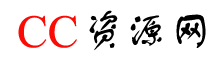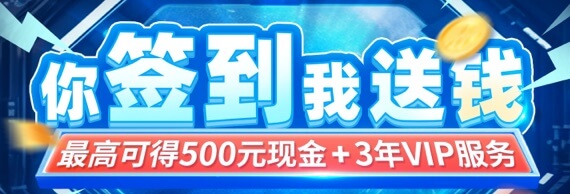[知识总结] 【Seata】1.4.2使用教程和注意事项
作者:CC下载站 日期:2021-07-18 05:23:00 浏览:71 分类:编程开发
本博客截取自分布式新生电子报道系统
Seata搭建
- 我使用的版本是1.4.2的,还是比较麻烦的,需要下载源码包
seata-1.4.2.zip和服务端包seata-server-1.4.2。 - 仅服务端的前期工作一共要做5件事:
- 为seata建数据库,导sql
- 修改两个配置文件file.conf和registry.conf
- 在源码包中修改config.txt,并导入nacos配置中心(建议单独给seata建立命名空间)
- 给需要进行全局事务控制的数据库导入undo_log表
- 双击seata-server.bat启动
为seata建数据库,导sql
-
这里我依旧在本机上的mysql中建立一个数据库名为seata,导入的sql文件在源码包下的
script\server\db\mysql.sql -
导入完成后这里建议更改seata数据库中的global_table表的transaction_service_group字段长度改为64,以免全局事务开启时报错提示长度问题
修改两个配置文件file.conf和registry.conf -
更改服务端包下
/conf/file.conf,主要修改:mode = "db" db { datasource = "druid" dbType = "mysql" ## mysql 8.0 driverClassName = "com.mysql.cj.jdbc.Driver" url = "jdbc:mysql://localhost:3306/seata?useUnicode=true&characterEncoding=UTF-8&useJDBCCompliantTimezoneShift=true&useLegacyDatetimeCode=false&serverTimezone=UTC&useSSL=false&allowPublicKeyRetrieval=true&rewriteBatchedStatements=true" user = "root" password = "12345" minConn = 5 maxConn = 100 globalTable = "global_table" branchTable = "branch_table" lockTable = "lock_table" queryLimit = 100 maxWait = 5000 } -
更改服务端包下
/conf/registry.conf,主要修改:registry { type = "nacos" nacos { application = "seata-server" serverAddr = "127.0.0.1:8848" group = "SEATA_GROUP" namespace = "21e2fe2e-3d5e-449b-9ff2-a87a9345742e" cluster = "default" username = "nacos" password = "nacos" } } config { type = "nacos" nacos { serverAddr = "127.0.0.1:8848" namespace = "21e2fe2e-3d5e-449b-9ff2-a87a9345742e" group = "SEATA_GROUP" username = "nacos" password = "nacos" dataId = "seataServer.properties" } -
其中
21e2fe2e-3d5e-449b-9ff2-a87a9345742e是我单独在nacos中建立的命名空间,用于之后导入seata配置(配置内容比较多,多达9页,默认全部导入public命名空间)
在源码包中修改config.txt,并导入nacos配置中心 -
修改源码包中的
/script/config-center/config.txt:store.mode=db store.db.datasource=druid store.db.dbType=mysql store.db.driverClassName=com.mysql.cj.jdbc.Driver store.db.url=jdbc:mysql://localhost:3306/seata?useUnicode=true&characterEncoding=UTF-8&useJDBCCompliantTimezoneShift=true&useLegacyDatetimeCode=false&serverTimezone=UTC&useSSL=false&allowPublicKeyRetrieval=true&rewriteBatchedStatements=true store.db.user=root store.db.password=12345 -
其余尽量不要修改,大家额外需要关注的一个参数是
service.vgroupMapping.my_test_tx_group=default,其中my_test_tx_group即为分布式事务中的TC集群名称,可以是自定义的,比如my_dev_tx_group等等,也可以多加几个不同的:service.vgroupMapping.seata-storage-service-group=default service.vgroupMapping.seata-account-service-group=default service.vgroupMapping.seata-order-service-group=default -
这些都会导入到nacos配置中心,我们在那里也可以修改,但要保证项目中的yml里的
tx-service-group:后面的值需要和nacos里面的TC集群名保持一致,例如nacos里有service.vgroupMapping.my_test_tx_group,这里就需要填写tx-service-group: my_test_tx_group。 -
可以多个服务都用不同的TC集群名,也都可以使用同一个,具体的解释官网是这么说的:
事务分组说明。
1.事务分组是什么?
事务分组是seata的资源逻辑,类似于服务实例。在file.conf中的my_test_tx_group就是一个事务分组。
2.通过事务分组如何找到后端集群?
首先程序中配置了事务分组(GlobalTransactionScanner 构造方法的txServiceGroup参数),程序会通过用户配置的配置中心去寻找service.vgroupMapping
.事务分组配置项,取得配置项的值就是TC集群的名称。拿到集群名称程序通过一定的前后缀+集群名称去构造服务名,各配置中心的服务名实现不同。拿到服务名去相应的注册中心去拉取相应服务名的服务列表,获得后端真实的TC服务列表。
3.为什么这么设计,不直接取服务名?
这里多了一层获取事务分组到映射集群的配置。这样设计后,事务分组可以作为资源的逻辑隔离单位,当发生故障时可以快速failover。 -
修改完之后打开GitBash,打开到目录
script\config-center\nacos下,运行sh nacos-config.sh -h localhost -p 8848 -g SEATA_GROUP -t 21e2fe2e-3d5e-449b-9ff2-a87a9345742e -u nacos -w nacos -
其中-t后是命名空间,如果你使用默认的public就去掉该参数
给需要进行全局事务控制的数据库导入undo_log表DROP TABLE IF EXISTS `undo_log`; CREATE TABLE `undo_log` ( `id` bigint NOT NULL AUTO_INCREMENT, `branch_id` bigint NOT NULL, `xid` varchar(100) CHARACTER SET utf8 COLLATE utf8_general_ci NOT NULL, `context` varchar(128) CHARACTER SET utf8 COLLATE utf8_general_ci NOT NULL, `rollback_info` longblob NOT NULL, `log_status` int NOT NULL, `log_created` datetime(0) NOT NULL, `log_modified` datetime(0) NOT NULL, `ext` varchar(100) CHARACTER SET utf8 COLLATE utf8_general_ci NULL DEFAULT NULL, PRIMARY KEY (`id`) USING BTREE, UNIQUE INDEX `ux_undo_log`(`xid`, `branch_id`) USING BTREE ) ENGINE = InnoDB CHARACTER SET = utf8 COLLATE = utf8_general_ci ROW_FORMAT = Dynamic;SET FOREIGN_KEY_CHECKS = 1;
双击seata-server.bat启动
- 当然需要先启动nacos。
结果
@Service
@Slf4j
@RequiredArgsConstructor
public class StudentPraiseServiceImpl extends ServiceImpl<StudentPraiseMapper, StudentPraise> implements IStudentPraiseService {
private final StudentPraiseMapper studentPraiseMapper;
//erc-student模块的服务
private final IStudentsService studentsService;
//erc-openid模块的服务
private final IOpenIdService openIdService;
@Override
@GlobalTransactional
public Boolean clickWish( String cartId, String openId ) {
log.info("【学生身份证为:】" + cartId + "【当前用户的openid为】" + openId);
Integer openIdCount = openIdService.selectCount(openId);
.......
}
}- 由于这个方法牵扯到其他服务对数据库的写操作,所以这里在方法上加上seata的
@GlobalTransactional,这样全局的事务就控制住了,真滴方便(但是底层实现确实相当麻烦)。
附录
问题1:引入seata的项目启动报错,提示数据源方面的问题
-
我的数据源使用druid,数据库是mysql。
-
其实这个问题当时我遇到的时候也是挺蒙的,排查了好久,发现是数据源代理的问题,当我在yml中把seata下的enable-auto-data-source-proxy: 改为了false,服务可以正常启动了,但是测试的时候发现事务控制不住,加了
@GlobalTransactional,而且seata控制台也输出rollback successfully了吗,但是事务确实没回滚。 -
之后从github官网的例子上看到需要加上配置类:
@Configuration public class SeataDataSourceAutoConfig { @Autowired private DataSourceProperties dataSourceProperties; @Bean @Primary public DruidDataSource druidDataSource(){ DruidDataSource druidDataSource = new DruidDataSource(); druidDataSource.setUrl(dataSourceProperties.getUrl()); druidDataSource.setUsername(dataSourceProperties.getUsername()); druidDataSource.setPassword(dataSourceProperties.getPassword()); druidDataSource.setDriverClassName(dataSourceProperties.getDriverClassName()); druidDataSource.setInitialSize(0); druidDataSource.setMaxActive(180); druidDataSource.setMaxWait(60000); druidDataSource.setMinIdle(0); druidDataSource.setValidationQuery("Select 1 from DUAL"); druidDataSource.setTestOnBorrow(false); druidDataSource.setTestOnReturn(false); druidDataSource.setTestWhileIdle(true); druidDataSource.setTimeBetweenEvictionRunsMillis(60000); druidDataSource.setMinEvictableIdleTimeMillis(25200000); druidDataSource.setRemoveAbandoned(true); druidDataSource.setRemoveAbandonedTimeout(1800); druidDataSource.setLogAbandoned(true); return druidDataSource; } /** * init mybatis sqlSessionFactory * @Param: dataSourceProxy datasource proxy * @Return: DataSourceProxy datasource proxy */ // @Bean // public SqlSessionFactory sqlSessionFactory(DataSource dataSource) throws Exception { // SqlSessionFactoryBean factoryBean = new SqlSessionFactoryBean(); // factoryBean.setDataSource(dataSource); // factoryBean.setMapperLocations(new PathMatchingResourcePatternResolver() // .getResources("classpath*:/mapper/*.xml")); // return factoryBean.getObject(); // } } -
为什么最后那个SqlSessionFactory我给注掉了,因为我使用MyBatis Plus的注解形式开发,不用xml,所以注掉了。而且不注的话会报ibatis的绑定错误。
-
(当然以上问题有些人不会遇到,暂时我还不知道原因)
猜你还喜欢
- 03-29 [编程相关] Winform窗体圆角以及描边完美解决方案
- 03-29 [前端问题] has been blocked by CORS policy跨域问题解决
- 03-29 [编程相关] GitHub Actions 入门教程
- 03-29 [编程探讨] CSS Grid 网格布局教程
- 10-12 [编程相关] python实现文件夹所有文件编码从GBK转为UTF8
- 10-11 [编程算法] opencv之霍夫变换:圆
- 10-11 [编程算法] OpenCV Camshift算法+目标跟踪源码
- 10-11 [Python] python 创建 Telnet 客户端
- 10-11 [编程相关] Python 基于 Yolov8 + CPU 实现物体检测
- 03-15 [脚本工具] 使用go语言开发自动化脚本 - 一键定场、抢购、预约、捡漏
- 01-08 [编程技术] 秒杀面试官系列 - Redis zset底层是怎么实现的
- 01-05 [编程技术] 《Redis设计与实现》pdf
取消回复欢迎 你 发表评论:
- 精品推荐!
-
- 最新文章
- 热门文章
- 热评文章
![[电影] 《环太平洋两部合集》 4K REMUX原盘 [杜比视界] 国英双语音轨 [内封特效字幕] [133.8G]](https://www.kuafuzys.com/upload/attach/202408/72160_2H6V5CVAHBGRPB5.jpg)
[电影] 《环太平洋两部合集》 4K REMUX原盘 [杜比视界] 国英双语音轨 [内封特效字幕] [133.8G]
![[电影] 异人之下 The Traveller 2024✨【影版】【4K正式版/HQ超高码/DDP5.1】✚【1080高码】无水印/无压缩](https://www.cdz423.com/zb_users/upload/2024/11/20241102030041173048764187883.jpeg)
[电影] 异人之下 The Traveller 2024✨【影版】【4K正式版/HQ超高码/DDP5.1】✚【1080高码】无水印/无压缩
![[动漫] 头文字D 动漫 (1998) S01-S06季 1080P 国粤日音轨 续作 剧场版 电影](https://www.kuafuzys.com/upload/attach/202407/2004_BEFXCUP9HRB8BR7.jpg)
[动漫] 头文字D 动漫 (1998) S01-S06季 1080P 国粤日音轨 续作 剧场版 电影
![[小说] 知轩藏书全站7667册txt小说合集精心校对版](https://www.cdz423.com/zb_users/upload/2024/11/20241102003044173047864473732.png)
[小说] 知轩藏书全站7667册txt小说合集精心校对版
![[杂志] 电脑爱好者杂志14年 超全 [PDF]](https://www.cdz423.com/zb_users/upload/2024/11/20241102002112173047807264498.jpeg)
[杂志] 电脑爱好者杂志14年 超全 [PDF]
![[电影] 西游记全部版本-4K高清修复-总计384G-1986+1996+1998+2002+2010浙版+西游记后传](https://www.cdz423.com/zb_users/upload/2024/10/20241030172754173028047415292.png)
[电影] 西游记全部版本-4K高清修复-总计384G-1986+1996+1998+2002+2010浙版+西游记后传
![[纪录片] 【国家地理百年纪念典藏】超经典100集全 MP4格式 (绝佳学习资料)27GB](https://www.cdz423.com/zb_users/upload/2024/10/20241030172118173028007847980.jpeg)
[纪录片] 【国家地理百年纪念典藏】超经典100集全 MP4格式 (绝佳学习资料)27GB
![[纪录片] B站食贫道收费纪录片 *迷失东京* [1080P] 揭露日本大家感兴趣却不为人知的秘密](https://www.cdz423.com/zb_users/upload/2024/10/20241030171506173027970663493.jpeg)
[纪录片] B站食贫道收费纪录片 *迷失东京* [1080P] 揭露日本大家感兴趣却不为人知的秘密
![[网络线报] 城通网盘福利线报解析器 - 获取直连下载地址](https://www.cdz423.com/zb_users/upload/2024/10/20241030170109173027886990053.png)
[网络线报] 城通网盘福利线报解析器 - 获取直连下载地址
![[福利线报] 一个「脚本」搞定六大网盘(百度/阿里/天翼/迅雷/夸克/移动)](https://www.cdz423.com/zb_users/upload/2024/10/20241030163211173027713153151.png)
[福利线报] 一个「脚本」搞定六大网盘(百度/阿里/天翼/迅雷/夸克/移动)
![[游戏] 《黑神话悟空》免安装学习版【全dlc整合完整版】+Steam游戏解锁+游戏修改工具!](https://www.cdz423.com/zb_users/upload/2024/08/20240824090317172446139718947.webp)
[游戏] 《黑神话悟空》免安装学习版【全dlc整合完整版】+Steam游戏解锁+游戏修改工具!
![[动画] 《名侦探柯南》名侦探柯南百万美元的五菱星 [TC] [MP4]](https://www.cdz423.com/zb_users/upload/2024/08/20240820174626172414718671184.jpeg)
[动画] 《名侦探柯南》名侦探柯南百万美元的五菱星 [TC] [MP4]
![[电视剧集] [BT下载][黑暗城市- 清扫魔 Dark City: The Cleaner 第一季][全06集][英语无字][MKV][720P/1080P][WEB-RAW]](https://www.cdz423.com/zb_users/upload/2024/08/20240810030503172323030391954.png)
[电视剧集] [BT下载][黑暗城市- 清扫魔 Dark City: The Cleaner 第一季][全06集][英语无字][MKV][720P/1080P][WEB-RAW]
![[涨点姿势] 男性性技宝典:14招实战驭女术——爱抚、按摩、催情、姿势、高潮全攻略](https://www.cdz423.com/zb_users/upload/2024/08/20240819040753172401167364501.jpeg)
[涨点姿势] 男性性技宝典:14招实战驭女术——爱抚、按摩、催情、姿势、高潮全攻略
![[动画] 2002《火影忍者》720集全【4K典藏版】+11部剧场版+OVA+漫画 内嵌简日字幕](https://www.cdz423.com/zb_users/upload/2024/09/20240917000652172650281219934.jpeg)
[动画] 2002《火影忍者》720集全【4K典藏版】+11部剧场版+OVA+漫画 内嵌简日字幕
![[剧集] 《斯巴达克斯》1-4季合集 无删减版 1080P 内嵌简英特效字幕](https://www.cdz423.com/zb_users/upload/2024/09/20240920084652172679321224238.jpeg)
[剧集] 《斯巴达克斯》1-4季合集 无删减版 1080P 内嵌简英特效字幕
![[CG剧情] 《黑神话:悟空》158分钟CG完整剧情合集 4K120帧最高画质](https://www.cdz423.com/zb_users/upload/2024/08/20240828234608172485996890149.jpeg)
[CG剧情] 《黑神话:悟空》158分钟CG完整剧情合集 4K120帧最高画质
![[短剧] 被下架·禁播的羞羞短剧·午夜短剧合集](https://www.cdz423.com/zb_users/upload/2024/08/20240824235803172451508317737.jpeg)
[短剧] 被下架·禁播的羞羞短剧·午夜短剧合集
![[游戏] 黑神话悟空离线完整版+修改器](https://www.cdz423.com/zb_users/upload/2024/08/20240826234148172468690849518.jpeg)
[游戏] 黑神话悟空离线完整版+修改器
![[图像处理] 光影魔术手v4.6.0.578绿色版](https://www.cdz423.com/zb_users/upload/2024/08/20240815013234172365675476849.jpeg)
[图像处理] 光影魔术手v4.6.0.578绿色版
![[影视] 美国内战 4K蓝光原盘下载+高清MKV版/内战/帝国浩劫:美国内战(台)/美帝崩裂(港) 2024 Civil War 63.86G](https://www.cdz423.com/zb_users/upload/2024/08/20240820033214172409593460715.webp)
[影视] 美国内战 4K蓝光原盘下载+高清MKV版/内战/帝国浩劫:美国内战(台)/美帝崩裂(港) 2024 Civil War 63.86G
![[影视] 一命 3D 蓝光高清MKV版/切腹 / 切腹:武士之死 / Hara-Kiri: Death of a Samurai / Ichimei 2011 一命 13.6G](https://www.cdz423.com/zb_users/upload/2024/08/20240820033358172409603843888.jpeg)
[影视] 一命 3D 蓝光高清MKV版/切腹 / 切腹:武士之死 / Hara-Kiri: Death of a Samurai / Ichimei 2011 一命 13.6G
![[影视] 爱情我你他 蓝光原盘下载+高清MKV版/你、我、他她他 2005 Me and You and Everyone We Know 23.2G](https://www.cdz423.com/zb_users/upload/2024/08/20240820033553172409615378606.jpeg)
[影视] 爱情我你他 蓝光原盘下载+高清MKV版/你、我、他她他 2005 Me and You and Everyone We Know 23.2G
![[影视] 穿越美国 蓝光原盘下载+高清MKV版/窈窕老爸 / 寻找他妈…的故事 2005 Transamerica 20.8G](https://www.cdz423.com/zb_users/upload/2024/08/20240820033820172409630091311.jpeg)
[影视] 穿越美国 蓝光原盘下载+高清MKV版/窈窕老爸 / 寻找他妈…的故事 2005 Transamerica 20.8G
![[电影] 《黄飞鸿》全系列合集](https://www.cdz423.com/zb_users/upload/2024/09/20240924190959172717619976996.jpeg)
[电影] 《黄飞鸿》全系列合集
![[Android] 开罗游戏 ▎像素风格的模拟经营的游戏厂商安卓游戏大合集](https://www.cdz423.com/zb_users/upload/2024/10/20241006183357172821083789239.png)
[Android] 开罗游戏 ▎像素风格的模拟经营的游戏厂商安卓游戏大合集
![[游戏合集] 要战便战 v0.9.107 免安装绿色中文版](https://www.cdz423.com/zb_users/upload/2024/10/20241011011023172858022368857.png)
[游戏合集] 要战便战 v0.9.107 免安装绿色中文版
![[资源] 精整2023年知识星球付费文合集136篇【PDF格式】](https://www.cdz423.com/zb_users/upload/2024/08/20240813011226172348274667390.jpeg)
[资源] 精整2023年知识星球付费文合集136篇【PDF格式】
![[系统]【黑果小兵】macOS Big Sur 11.0.1 20B50 正式版 with Clover 5126 黑苹果系统镜像下载](https://www.cdz423.com/zb_users/upload/2024/10/20241018180634172924599447945.jpeg)
[系统]【黑果小兵】macOS Big Sur 11.0.1 20B50 正式版 with Clover 5126 黑苹果系统镜像下载
![[美图] 【经典收藏美图集合】1500多张韩国美女高清图片让你的收藏夹更加丰富多彩](https://www.cdz423.com/zb_users/upload/2024/09/20240924143942172715998295606.jpeg)
[美图] 【经典收藏美图集合】1500多张韩国美女高清图片让你的收藏夹更加丰富多彩
- 最新评论
-
有靳东!嘻嘻奥古斯都.凯撒 评论于:10-28 流星花园是F4处女作也是4人集体搭配的唯一一部!奥古斯都.凯撒 评论于:10-28 找了好久的资源,终于在这里找到了。感谢本站的资源和分享。谢谢AAAAA 评论于:10-26 
找了好久的资源,终于在这里找到了。感谢本站的资源和分享。谢谢password63 评论于:10-26 
找了好久的资源,终于在这里找齐了!!!!blog001 评论于:10-21 
找了好久的资源,终于在这里找齐了!!!!blog001 评论于:10-21 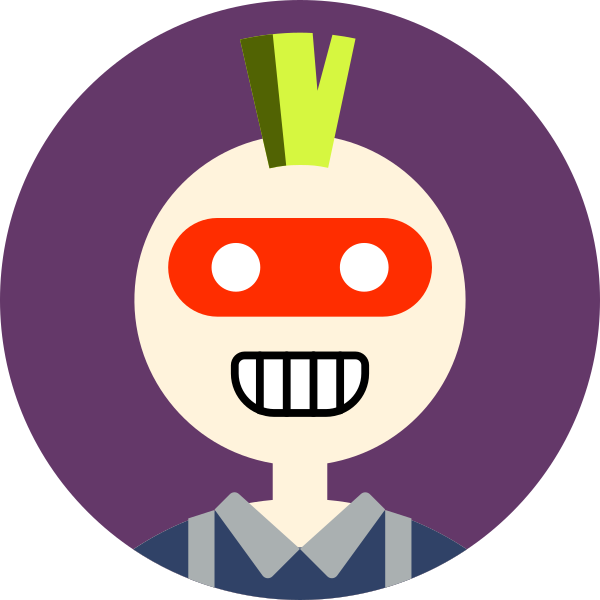
找了好久的资源,终于在这里找到了。感谢本站的资源和分享。谢谢WillKwok 评论于:10-09 感谢分享1234123 评论于:10-07 太好了终于找到了谢谢Tom 评论于:10-07 
谢谢分享loonghd 评论于:09-30
- 热门tag