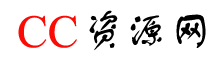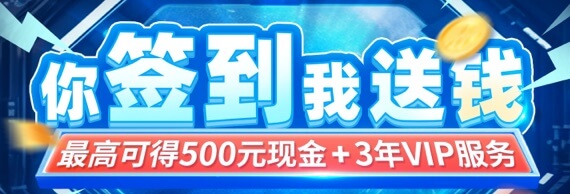[福利线报] Frp内网穿透教程记录
作者:CC下载站 日期:2021-02-10 00:00:00 浏览:68 分类:福利线报
没啥用的前言
很久很久以前从学校那嫖了台服务器,可惜是内网的,但是总比没有好啦,那时候一直觉得内网映射很麻烦,遥不可及,然后也就一直没有去弄。
这两天看了一个帖子《利用腾讯轻量服务器搭建FRP服务》然后试了一下。
需要准备的东西
带公网IP的服务器一台:https://pan.lanol.cn/post/443.html
Frp安装包:https://github.com/fatedier/frp/releases/tag/v0.35.1(根据自己的系统选择下载)
步骤
服务器下载FRP,并解压,因为我用了宝塔,所以不需要使用指令了,但还是演示一下指令的吧
先新建一个目录:
mkdir /FRP
cd /FRP远程下载压缩包,我是centos
wget https://github.com/fatedier/frp/releases/download/v0.35.1/frp_0.35.1_linux_amd64.tar.gz解压然后cd过去
tar -zxvf frp_0.35.1_linux_amd64.tar.gz
cd frp_0.35.1_linux_amd64/编写配置文件
vim frps.ini
vim使用方法:https://pan.lanol.cn/post/178.html
[common] #frp服务器监听地址,如果是IPV6地址必须用中括号包围 bind_addr = 0.0.0.0 #frp服务器监听端口 bind_port = 7000 #kcp的udp监听端口,如果不设那就不启用 #kcp_bind_port = 7000 #指定使用的协议,默认tcp,可选kcp #protocol = kcp #如果要使用vitual host,就必须设置 #vhost_http_port = 80 #vhost_https_port = 443 #Web后台监听端口 dashboard_port = 1500 #Web后台的用户名和密码 dashboard_user = lan dashboard_pwd = lanol #Web后台的静态资源目录,调试用的,一般不设 #assets_dir = ./static #日志输出,可以设置为具体的日志文件或者console log_file = /var/log/frps.log #日志记录等级,有trace, debug, info, warn, error log_level = info #日志保留时间 log_max_days = 3 #启用特权模式,从v0.10.0版本开始默认启用特权模式,且目前只能使用特权模式 privilege_mode = true #特权模式Token,请尽量长点且复杂 privilege_token = lanol #客户端连接需要的token,很重要 token = lanol #特权模式允许分配的端口范围 privilege_allow_ports = 9000-10000 #心跳超时,不用改 #heartbeat_timeout = 90 #每个代理可以设置的连接池上限 #max_pool_count = 5 #认证超时时间,一般不用改 #authentication_timeout = 900 #如果配置了这个,当你的模式为http或https时,就能设置子域名subdomain #subdomain_host = frps.com #是否启用tcp多路复用,默认就是true,不用管 #tcp_mux = true
5.设置开机启动
vim /usr/lib/systemd/system/frp.service
[Unit] Description=The nginx HTTP and reverse proxy server After=network.target remote-fs.target nss-lookup.target [Service] Type=simple ExecStart=/你的Frp路径/frps -c /你的Frp路径/frps.ini KillSignal=SIGQUIT TimeoutStopSec=5 KillMode=process PrivateTmp=true StandardOutput=syslog StandardError=inherit [Install] WantedBy=multi-user.target
systemctl daemon-reload
systemctl enable frp
systemctl start frp
6.客户端配置就是修改那个frpc.ini文件,启动也是启动frpc
[common] server_addr = 服务端IP server_port = 服务端口 token = 服务端token [任务名称] type = tcp local_ip = 本地IP(127.0.0.1) local_port = 本地端口(20) remote_port = 远程端口(9000)
猜你还喜欢
- 10-30 [福利线报] 一个「脚本」搞定六大网盘(百度/阿里/天翼/迅雷/夸克/移动)
- 08-15 [酷站推荐] 腾讯开发的神级网站,这次居然不用充钱就给用?
- 08-15 [福利资源] 【无限制】AI自动生成短视频,连剪视频都省了!
- 07-09 [优站导航] 快手可灵 AI 网页端上线:所有功能限时免费,单次视频生成时长增至 10 秒
- 07-04 [网站分享] 粤音资料集丛-一个粤语读音查询网站
- 06-21 [酷站推荐] FileNow - 匿名临时网盘
- 06-10 [网盘福利] 夸克网盘免费领取1TB空间的方法
- 05-11 [在线应用] 字幕工具箱
- 05-11 [优站精选] 漫自由 - 由漫画爱好者维护的漫画下载站
- 05-11 [在线应用] 在线综合工具箱
- 05-11 [优站精选] SeedHub - 专注于分享影视资源的网站
- 05-04 [在线工具] Playground AI - ai绘画网站
取消回复欢迎 你 发表评论:
- 精品推荐!
-
- 最新文章
- 热门文章
- 热评文章
![[资料] 24秋初中改版教材全集(全版本)[PDF]](https://www.cdz423.com/zb_users/upload/2024/11/20241103202537173063673765592.jpeg)
[资料] 24秋初中改版教材全集(全版本)[PDF]
![[电影] 高分国剧《康熙王朝》(2001)4K 2160P 国语中字 全46集 78.2G](https://www.cdz423.com/zb_users/upload/2024/11/20241103201204173063592413314.jpeg)
[电影] 高分国剧《康熙王朝》(2001)4K 2160P 国语中字 全46集 78.2G
![[动画] 迪士尼系列动画139部 国英双语音轨 【蓝光珍藏版440GB】](https://www.cdz423.com/zb_users/upload/2024/11/20241102193835173054751588332.jpeg)
[动画] 迪士尼系列动画139部 国英双语音轨 【蓝光珍藏版440GB】
![[电影] 莫妮卡贝鲁奇为艺术献身电影大合集 1080P超清 双语字幕](https://www.cdz423.com/zb_users/upload/2024/11/20241102193509173054730961073.jpeg)
[电影] 莫妮卡贝鲁奇为艺术献身电影大合集 1080P超清 双语字幕
![[电影] DC电影宇宙系列合集18部 4K 高码率 内嵌中英字幕 273G](https://www.cdz423.com/zb_users/upload/2024/11/20241102192722173054684223232.jpeg)
[电影] DC电影宇宙系列合集18部 4K 高码率 内嵌中英字幕 273G
![[音乐] 【坤曲/4坤时】鸡你太美全网最全,385首小黑子战歌,黄昏见证虔诚的信徒,巅峰诞生虚伪的拥护!](https://www.cdz423.com/zb_users/upload/2024/11/20241102192203173054652368319.jpeg)
[音乐] 【坤曲/4坤时】鸡你太美全网最全,385首小黑子战歌,黄昏见证虔诚的信徒,巅峰诞生虚伪的拥护!
![[音乐] 用餐背景音乐大合集 [MP3/flac]](https://www.cdz423.com/zb_users/upload/2024/11/20241102185516173054491644421.jpeg)
[音乐] 用餐背景音乐大合集 [MP3/flac]
![[书籍] 彭子益医书合集 [PDF/DOC]](https://www.cdz423.com/zb_users/upload/2024/11/20241102182849173054332964088.jpeg)
[书籍] 彭子益医书合集 [PDF/DOC]
![[电影] 《环太平洋两部合集》 4K REMUX原盘 [杜比视界] 国英双语音轨 [内封特效字幕] [133.8G]](https://www.kuafuzys.com/upload/attach/202408/72160_2H6V5CVAHBGRPB5.jpg)
[电影] 《环太平洋两部合集》 4K REMUX原盘 [杜比视界] 国英双语音轨 [内封特效字幕] [133.8G]
![[电影] 异人之下 The Traveller 2024✨【影版】【4K正式版/HQ超高码/DDP5.1】✚【1080高码】无水印/无压缩](https://www.cdz423.com/zb_users/upload/2024/11/20241102030041173048764187883.jpeg)
[电影] 异人之下 The Traveller 2024✨【影版】【4K正式版/HQ超高码/DDP5.1】✚【1080高码】无水印/无压缩
![[书籍] 彭子益医书合集 [PDF/DOC]](https://www.cdz423.com/zb_users/upload/2024/11/20241102182849173054332964088.jpeg)
[书籍] 彭子益医书合集 [PDF/DOC]
![[游戏] 《黑神话悟空》免安装学习版【全dlc整合完整版】+Steam游戏解锁+游戏修改工具!](https://www.cdz423.com/zb_users/upload/2024/08/20240824090317172446139718947.webp)
[游戏] 《黑神话悟空》免安装学习版【全dlc整合完整版】+Steam游戏解锁+游戏修改工具!
![[动画] 《名侦探柯南》名侦探柯南百万美元的五菱星 [TC] [MP4]](https://www.cdz423.com/zb_users/upload/2024/08/20240820174626172414718671184.jpeg)
[动画] 《名侦探柯南》名侦探柯南百万美元的五菱星 [TC] [MP4]
![[电视剧集] [BT下载][黑暗城市- 清扫魔 Dark City: The Cleaner 第一季][全06集][英语无字][MKV][720P/1080P][WEB-RAW]](https://www.cdz423.com/zb_users/upload/2024/08/20240810030503172323030391954.png)
[电视剧集] [BT下载][黑暗城市- 清扫魔 Dark City: The Cleaner 第一季][全06集][英语无字][MKV][720P/1080P][WEB-RAW]
![[涨点姿势] 男性性技宝典:14招实战驭女术——爱抚、按摩、催情、姿势、高潮全攻略](https://www.cdz423.com/zb_users/upload/2024/08/20240819040753172401167364501.jpeg)
[涨点姿势] 男性性技宝典:14招实战驭女术——爱抚、按摩、催情、姿势、高潮全攻略
![[动画] 2002《火影忍者》720集全【4K典藏版】+11部剧场版+OVA+漫画 内嵌简日字幕](https://www.cdz423.com/zb_users/upload/2024/09/20240917000652172650281219934.jpeg)
[动画] 2002《火影忍者》720集全【4K典藏版】+11部剧场版+OVA+漫画 内嵌简日字幕
![[剧集] 《斯巴达克斯》1-4季合集 无删减版 1080P 内嵌简英特效字幕](https://www.cdz423.com/zb_users/upload/2024/09/20240920084652172679321224238.jpeg)
[剧集] 《斯巴达克斯》1-4季合集 无删减版 1080P 内嵌简英特效字幕
![[CG剧情] 《黑神话:悟空》158分钟CG完整剧情合集 4K120帧最高画质](https://www.cdz423.com/zb_users/upload/2024/08/20240828234608172485996890149.jpeg)
[CG剧情] 《黑神话:悟空》158分钟CG完整剧情合集 4K120帧最高画质
![[短剧] 被下架·禁播的羞羞短剧·午夜短剧合集](https://www.cdz423.com/zb_users/upload/2024/08/20240824235803172451508317737.jpeg)
[短剧] 被下架·禁播的羞羞短剧·午夜短剧合集
![[游戏] 黑神话悟空离线完整版+修改器](https://www.cdz423.com/zb_users/upload/2024/08/20240826234148172468690849518.jpeg)
[游戏] 黑神话悟空离线完整版+修改器
![[影视] 美国内战 4K蓝光原盘下载+高清MKV版/内战/帝国浩劫:美国内战(台)/美帝崩裂(港) 2024 Civil War 63.86G](https://www.cdz423.com/zb_users/upload/2024/08/20240820033214172409593460715.webp)
[影视] 美国内战 4K蓝光原盘下载+高清MKV版/内战/帝国浩劫:美国内战(台)/美帝崩裂(港) 2024 Civil War 63.86G
![[影视] 一命 3D 蓝光高清MKV版/切腹 / 切腹:武士之死 / Hara-Kiri: Death of a Samurai / Ichimei 2011 一命 13.6G](https://www.cdz423.com/zb_users/upload/2024/08/20240820033358172409603843888.jpeg)
[影视] 一命 3D 蓝光高清MKV版/切腹 / 切腹:武士之死 / Hara-Kiri: Death of a Samurai / Ichimei 2011 一命 13.6G
![[影视] 爱情我你他 蓝光原盘下载+高清MKV版/你、我、他她他 2005 Me and You and Everyone We Know 23.2G](https://www.cdz423.com/zb_users/upload/2024/08/20240820033553172409615378606.jpeg)
[影视] 爱情我你他 蓝光原盘下载+高清MKV版/你、我、他她他 2005 Me and You and Everyone We Know 23.2G
![[影视] 穿越美国 蓝光原盘下载+高清MKV版/窈窕老爸 / 寻找他妈…的故事 2005 Transamerica 20.8G](https://www.cdz423.com/zb_users/upload/2024/08/20240820033820172409630091311.jpeg)
[影视] 穿越美国 蓝光原盘下载+高清MKV版/窈窕老爸 / 寻找他妈…的故事 2005 Transamerica 20.8G
![[电影] 《黄飞鸿》全系列合集](https://www.cdz423.com/zb_users/upload/2024/09/20240924190959172717619976996.jpeg)
[电影] 《黄飞鸿》全系列合集
![[Android] 开罗游戏 ▎像素风格的模拟经营的游戏厂商安卓游戏大合集](https://www.cdz423.com/zb_users/upload/2024/10/20241006183357172821083789239.png)
[Android] 开罗游戏 ▎像素风格的模拟经营的游戏厂商安卓游戏大合集
![[游戏合集] 要战便战 v0.9.107 免安装绿色中文版](https://www.cdz423.com/zb_users/upload/2024/10/20241011011023172858022368857.png)
[游戏合集] 要战便战 v0.9.107 免安装绿色中文版
![[书籍] 彭子益医书合集 [PDF/DOC]](https://www.cdz423.com/zb_users/upload/2024/11/20241102182849173054332964088.jpeg)
[书籍] 彭子益医书合集 [PDF/DOC]
![[资源] 精整2023年知识星球付费文合集136篇【PDF格式】](https://www.cdz423.com/zb_users/upload/2024/08/20240813011226172348274667390.jpeg)
[资源] 精整2023年知识星球付费文合集136篇【PDF格式】
![[系统]【黑果小兵】macOS Big Sur 11.0.1 20B50 正式版 with Clover 5126 黑苹果系统镜像下载](https://www.cdz423.com/zb_users/upload/2024/10/20241018180634172924599447945.jpeg)
[系统]【黑果小兵】macOS Big Sur 11.0.1 20B50 正式版 with Clover 5126 黑苹果系统镜像下载
- 最新评论
-
怎么没有后续闲仙麟 评论于:11-03 怎么没后续闲仙麟 评论于:11-03 有靳东!嘻嘻奥古斯都.凯撒 评论于:10-28 流星花园是F4处女作也是4人集体搭配的唯一一部!奥古斯都.凯撒 评论于:10-28 找了好久的资源,终于在这里找到了。感谢本站的资源和分享。谢谢AAAAA 评论于:10-26 
找了好久的资源,终于在这里找到了。感谢本站的资源和分享。谢谢password63 评论于:10-26 
找了好久的资源,终于在这里找齐了!!!!blog001 评论于:10-21 
找了好久的资源,终于在这里找齐了!!!!blog001 评论于:10-21 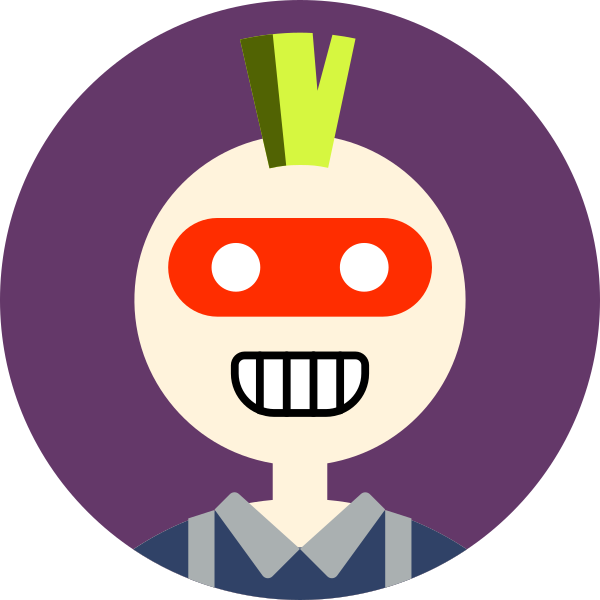
找了好久的资源,终于在这里找到了。感谢本站的资源和分享。谢谢WillKwok 评论于:10-09 感谢分享1234123 评论于:10-07
- 热门tag