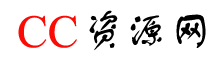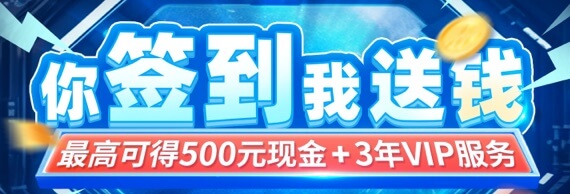[Python] 利用Scrapy框架爬取LOL皮肤站高清壁纸
作者:CC下载站 日期:2020-03-06 00:00:00 浏览:72 分类:编程开发
成品打包:点击进入
代码:
爬虫文件
#-*-coding:utf-8-*-
importscrapy
frompractice.itemsimportPracticeItem
fromurllibimportparse
classLolskinSpider(scrapy.Spider):
name='lolskin'
allowed_domains=['lolskin.cn']
start_urls=['https://lolskin.cn/champions.html']
#获取所有英雄链接
defparse(self,response):
item=PracticeItem()
item['urls']=response.xpath('//div[2]/div[1][email protected]').extract()
forurlinitem['urls']:
self.csurl='https://lolskin.cn'
yieldscrapy.Request(url=parse.urljoin(self.csurl,url),dont_filter=True,callback=self.bizhi)
returnitem
#获取所有英雄皮肤链接
defbizhi(self,response):
skins=(response.xpath('[email protected]').extract())
forskininskins:
yieldscrapy.Request(url=parse.urljoin(self.csurl,skin),dont_filter=True,callback=self.get_bzurl)
#采集每个皮肤的壁纸,获取壁纸链接
defget_bzurl(self,response):
item=PracticeItem()
image_urls=response.xpath('//body/div[1][email protected]').extract()
image_name=response.xpath('//h1/text()').extract()
yield{
'image_urls':image_urls,
'image_name':image_name
}
returnitemitems.py
#-*-coding:utf-8-*- #Defineherethemodelsforyourscrapeditems # #Seedocumentationin: #https://docs.scrapy.org/en/latest/topics/items.html importscrapy classPracticeItem(scrapy.Item): #definethefieldsforyouritemherelike: #name=scrapy.Field() #titles=scrapy.Field() #yxpngs=scrapy.Field() urls=scrapy.Field() skin_name=scrapy.Field()#皮肤名 image_urls=scrapy.Field()#皮肤壁纸url images=scrapy.Field()
pipelines.py
#-*-coding:utf-8-*-
#Defineyouritempipelineshere
#
#Don'tforgettoaddyourpipelinetotheITEM_PIPELINESsetting
#See:https://docs.scrapy.org/en/latest/topics/item-pipeline.html
importos
importre
fromscrapy.pipelines.imagesimportImagesPipeline
importscrapy
#classPracticePipeline(object):
#def__init__(self):
#self.file=open('text.csv','a+')
#
#defprocess_item(self,item,spider):
##os.chdir('lolskin')
##fortitleinitem['titles']:
##os.makedirs(title)
#skin_name=item['skin_name']
#skin_jpg=item['skin_jpg']
#foriinrange(len(skin_name)):
#self.file.write(f'{skin_name[i]},{skin_jpg}
')
#self.file.flush()
#returnitem
#
#defdown_bizhi(self,item,spider):
#self.file.close()
classLoLPipeline(ImagesPipeline):
defget_media_requests(self,item,info):
forimage_urlinitem['image_urls']:
yieldscrapy.Request(image_url,meta={'image_name':item['image_name']})
#修改下载之后的路径以及文件名
deffile_path(self,request,response=None,info=None):
image_name=re.findall('/skin/(.*?)/',request.url)[0]+"/"+request.meta[f'image_name'][0]+'.jpg'
returnimage_namesettings.py
#-*-coding:utf-8-*-
#Scrapysettingsforpracticeproject
#
#Forsimplicity,thisfilecontainsonlysettingsconsideredimportantor
#commonlyused.Youcanfindmoresettingsconsultingthedocumentation:
#
#https://docs.scrapy.org/en/latest/topics/settings.html
#https://docs.scrapy.org/en/latest/topics/downloader-middleware.html
#https://docs.scrapy.org/en/latest/topics/spider-middleware.html
importos
BOT_NAME='practice'
SPIDER_MODULES=['practice.spiders']
NEWSPIDER_MODULE='practice.spiders'
#Crawlresponsiblybyidentifyingyourself(andyourwebsite)ontheuser-agent
#USER_AGENT='practice(+http://www.yourdomain.com)'
#Obeyrobots.txtrules
ROBOTSTXT_OBEY=False
#ConfiguremaximumconcurrentrequestsperformedbyScrapy(default:16)
#CONCURRENT_REQUESTS=32
#Configureadelayforrequestsforthesamewebsite(default:0)
#Seehttps://docs.scrapy.org/en/latest/topics/settings.html#download-delay
#Seealsoautothrottlesettingsanddocs
#设置延时
DOWNLOAD_DELAY=1
#Thedownloaddelaysettingwillhonoronlyoneof:
#CONCURRENT_REQUESTS_PER_DOMAIN=16
#CONCURRENT_REQUESTS_PER_IP=16
#Disablecookies(enabledbydefault)
#COOKIES_ENABLED=False
#DisableTelnetConsole(enabledbydefault)
#TELNETCONSOLE_ENABLED=False
#Overridethedefaultrequestheaders:
#DEFAULT_REQUEST_HEADERS={
#'Accept':'text/html,application/xhtml+xml,application/xml;q=0.9,*/*;q=0.8',
#'Accept-Language':'en',
#}
#Enableordisablespidermiddlewares
#Seehttps://docs.scrapy.org/en/latest/topics/spider-middleware.html
#SPIDER_MIDDLEWARES={
#'practice.middlewares.PracticeSpiderMiddleware':543,
#}
#Enableordisabledownloadermiddlewares
#Seehttps://docs.scrapy.org/en/latest/topics/downloader-middleware.html
#DOWNLOADER_MIDDLEWARES={
#'practice.middlewares.PracticeDownloaderMiddleware':543,
#}
#Enableordisableextensions
#Seehttps://docs.scrapy.org/en/latest/topics/extensions.html
#EXTENSIONS={
#'scrapy.extensions.telnet.TelnetConsole':None,
#}
#Configureitempipelines
#Seehttps://docs.scrapy.org/en/latest/topics/item-pipeline.html
ITEM_PIPELINES={
#'practice.pipelines.PracticePipeline':300,
#'scrapy.pipelines.images.ImagesPipeline':1,
'practice.pipelines.LoLPipeline':1
}
#设置采集文件夹路径
IMAGES_STORE='E:PythonscrapypracticepracticeLOLskin'
#EnableandconfiguretheAutoThrottleextension(disabledbydefault)
#Seehttps://docs.scrapy.org/en/latest/topics/autothrottle.html
#AUTOTHROTTLE_ENABLED=True
#Theinitialdownloaddelay
#AUTOTHROTTLE_START_DELAY=5
#Themaximumdownloaddelaytobesetincaseofhighlatencies
#AUTOTHROTTLE_MAX_DELAY=60
#TheaveragenumberofrequestsScrapyshouldbesendinginparallelto
#eachremoteserver
#AUTOTHROTTLE_TARGET_CONCURRENCY=1.0
#Enableshowingthrottlingstatsforeveryresponsereceived:
#AUTOTHROTTLE_DEBUG=False
#EnableandconfigureHTTPcaching(disabledbydefault)
#Seehttps://docs.scrapy.org/en/latest/topics/downloader-middleware.html#httpcache-middleware-settings
#HTTPCACHE_ENABLED=True
#HTTPCACHE_EXPIRATION_SECS=0
#HTTPCACHE_DIR='httpcache'
#HTTPCACHE_IGNORE_HTTP_CODES=[]
#HTTPCACHE_STORAGE='scrapy.extensions.httpcache.FilesystemCacheStorage'main.py
fromscrapy.cmdlineimportexecute execute(['scrapy','crawl','lolskin'])
- 上一篇:[黑色放映机] 悬空魔术
- 下一篇:[无声漫画] 鲁莽的警察闯进了电影拍摄区
猜你还喜欢
- 03-29 [编程相关] Winform窗体圆角以及描边完美解决方案
- 03-29 [前端问题] has been blocked by CORS policy跨域问题解决
- 03-29 [编程相关] GitHub Actions 入门教程
- 03-29 [编程探讨] CSS Grid 网格布局教程
- 10-12 [编程相关] python实现文件夹所有文件编码从GBK转为UTF8
- 10-11 [编程算法] opencv之霍夫变换:圆
- 10-11 [编程算法] OpenCV Camshift算法+目标跟踪源码
- 10-11 [Python] python 创建 Telnet 客户端
- 10-11 [编程相关] Python 基于 Yolov8 + CPU 实现物体检测
- 03-15 [脚本工具] 使用go语言开发自动化脚本 - 一键定场、抢购、预约、捡漏
- 01-08 [编程技术] 秒杀面试官系列 - Redis zset底层是怎么实现的
- 01-05 [编程技术] 《Redis设计与实现》pdf
取消回复欢迎 你 发表评论:
- 精品推荐!
-
- 最新文章
- 热门文章
- 热评文章
![[动画] 迪士尼系列动画139部 国英双语音轨 【蓝光珍藏版440GB】](https://www.cdz423.com/zb_users/upload/2024/11/20241102193835173054751588332.jpeg)
[动画] 迪士尼系列动画139部 国英双语音轨 【蓝光珍藏版440GB】
![[电影] 莫妮卡贝鲁奇为艺术献身电影大合集 1080P超清 双语字幕](https://www.cdz423.com/zb_users/upload/2024/11/20241102193509173054730961073.jpeg)
[电影] 莫妮卡贝鲁奇为艺术献身电影大合集 1080P超清 双语字幕
![[电影] DC电影宇宙系列合集18部 4K 高码率 内嵌中英字幕 273G](https://www.cdz423.com/zb_users/upload/2024/11/20241102192722173054684223232.jpeg)
[电影] DC电影宇宙系列合集18部 4K 高码率 内嵌中英字幕 273G
![[音乐] 【坤曲/4坤时】鸡你太美全网最全,385首小黑子战歌,黄昏见证虔诚的信徒,巅峰诞生虚伪的拥护!](https://www.cdz423.com/zb_users/upload/2024/11/20241102192203173054652368319.jpeg)
[音乐] 【坤曲/4坤时】鸡你太美全网最全,385首小黑子战歌,黄昏见证虔诚的信徒,巅峰诞生虚伪的拥护!
![[音乐] 用餐背景音乐大合集 [MP3/flac]](https://www.cdz423.com/zb_users/upload/2024/11/20241102185516173054491644421.jpeg)
[音乐] 用餐背景音乐大合集 [MP3/flac]
![[书籍] 彭子益医书合集 [PDF/DOC]](https://www.cdz423.com/zb_users/upload/2024/11/20241102182849173054332964088.jpeg)
[书籍] 彭子益医书合集 [PDF/DOC]
![[电影] 《环太平洋两部合集》 4K REMUX原盘 [杜比视界] 国英双语音轨 [内封特效字幕] [133.8G]](https://www.kuafuzys.com/upload/attach/202408/72160_2H6V5CVAHBGRPB5.jpg)
[电影] 《环太平洋两部合集》 4K REMUX原盘 [杜比视界] 国英双语音轨 [内封特效字幕] [133.8G]
![[电影] 异人之下 The Traveller 2024✨【影版】【4K正式版/HQ超高码/DDP5.1】✚【1080高码】无水印/无压缩](https://www.cdz423.com/zb_users/upload/2024/11/20241102030041173048764187883.jpeg)
[电影] 异人之下 The Traveller 2024✨【影版】【4K正式版/HQ超高码/DDP5.1】✚【1080高码】无水印/无压缩
![[动漫] 头文字D 动漫 (1998) S01-S06季 1080P 国粤日音轨 续作 剧场版 电影](https://www.cdz423.com/zb_users/upload/2024/11/20241102193958173054759898014.jpeg)
[动漫] 头文字D 动漫 (1998) S01-S06季 1080P 国粤日音轨 续作 剧场版 电影
![[小说] 知轩藏书全站7667册txt小说合集精心校对版](https://www.cdz423.com/zb_users/upload/2024/11/20241102003044173047864473732.png)
[小说] 知轩藏书全站7667册txt小说合集精心校对版
![[书籍] 彭子益医书合集 [PDF/DOC]](https://www.cdz423.com/zb_users/upload/2024/11/20241102182849173054332964088.jpeg)
[书籍] 彭子益医书合集 [PDF/DOC]
![[游戏] 《黑神话悟空》免安装学习版【全dlc整合完整版】+Steam游戏解锁+游戏修改工具!](https://www.cdz423.com/zb_users/upload/2024/08/20240824090317172446139718947.webp)
[游戏] 《黑神话悟空》免安装学习版【全dlc整合完整版】+Steam游戏解锁+游戏修改工具!
![[动画] 《名侦探柯南》名侦探柯南百万美元的五菱星 [TC] [MP4]](https://www.cdz423.com/zb_users/upload/2024/08/20240820174626172414718671184.jpeg)
[动画] 《名侦探柯南》名侦探柯南百万美元的五菱星 [TC] [MP4]
![[电视剧集] [BT下载][黑暗城市- 清扫魔 Dark City: The Cleaner 第一季][全06集][英语无字][MKV][720P/1080P][WEB-RAW]](https://www.cdz423.com/zb_users/upload/2024/08/20240810030503172323030391954.png)
[电视剧集] [BT下载][黑暗城市- 清扫魔 Dark City: The Cleaner 第一季][全06集][英语无字][MKV][720P/1080P][WEB-RAW]
![[涨点姿势] 男性性技宝典:14招实战驭女术——爱抚、按摩、催情、姿势、高潮全攻略](https://www.cdz423.com/zb_users/upload/2024/08/20240819040753172401167364501.jpeg)
[涨点姿势] 男性性技宝典:14招实战驭女术——爱抚、按摩、催情、姿势、高潮全攻略
![[动画] 2002《火影忍者》720集全【4K典藏版】+11部剧场版+OVA+漫画 内嵌简日字幕](https://www.cdz423.com/zb_users/upload/2024/09/20240917000652172650281219934.jpeg)
[动画] 2002《火影忍者》720集全【4K典藏版】+11部剧场版+OVA+漫画 内嵌简日字幕
![[剧集] 《斯巴达克斯》1-4季合集 无删减版 1080P 内嵌简英特效字幕](https://www.cdz423.com/zb_users/upload/2024/09/20240920084652172679321224238.jpeg)
[剧集] 《斯巴达克斯》1-4季合集 无删减版 1080P 内嵌简英特效字幕
![[CG剧情] 《黑神话:悟空》158分钟CG完整剧情合集 4K120帧最高画质](https://www.cdz423.com/zb_users/upload/2024/08/20240828234608172485996890149.jpeg)
[CG剧情] 《黑神话:悟空》158分钟CG完整剧情合集 4K120帧最高画质
![[短剧] 被下架·禁播的羞羞短剧·午夜短剧合集](https://www.cdz423.com/zb_users/upload/2024/08/20240824235803172451508317737.jpeg)
[短剧] 被下架·禁播的羞羞短剧·午夜短剧合集
![[游戏] 黑神话悟空离线完整版+修改器](https://www.cdz423.com/zb_users/upload/2024/08/20240826234148172468690849518.jpeg)
[游戏] 黑神话悟空离线完整版+修改器
![[影视] 美国内战 4K蓝光原盘下载+高清MKV版/内战/帝国浩劫:美国内战(台)/美帝崩裂(港) 2024 Civil War 63.86G](https://www.cdz423.com/zb_users/upload/2024/08/20240820033214172409593460715.webp)
[影视] 美国内战 4K蓝光原盘下载+高清MKV版/内战/帝国浩劫:美国内战(台)/美帝崩裂(港) 2024 Civil War 63.86G
![[影视] 一命 3D 蓝光高清MKV版/切腹 / 切腹:武士之死 / Hara-Kiri: Death of a Samurai / Ichimei 2011 一命 13.6G](https://www.cdz423.com/zb_users/upload/2024/08/20240820033358172409603843888.jpeg)
[影视] 一命 3D 蓝光高清MKV版/切腹 / 切腹:武士之死 / Hara-Kiri: Death of a Samurai / Ichimei 2011 一命 13.6G
![[影视] 爱情我你他 蓝光原盘下载+高清MKV版/你、我、他她他 2005 Me and You and Everyone We Know 23.2G](https://www.cdz423.com/zb_users/upload/2024/08/20240820033553172409615378606.jpeg)
[影视] 爱情我你他 蓝光原盘下载+高清MKV版/你、我、他她他 2005 Me and You and Everyone We Know 23.2G
![[影视] 穿越美国 蓝光原盘下载+高清MKV版/窈窕老爸 / 寻找他妈…的故事 2005 Transamerica 20.8G](https://www.cdz423.com/zb_users/upload/2024/08/20240820033820172409630091311.jpeg)
[影视] 穿越美国 蓝光原盘下载+高清MKV版/窈窕老爸 / 寻找他妈…的故事 2005 Transamerica 20.8G
![[电影] 《黄飞鸿》全系列合集](https://www.cdz423.com/zb_users/upload/2024/09/20240924190959172717619976996.jpeg)
[电影] 《黄飞鸿》全系列合集
![[Android] 开罗游戏 ▎像素风格的模拟经营的游戏厂商安卓游戏大合集](https://www.cdz423.com/zb_users/upload/2024/10/20241006183357172821083789239.png)
[Android] 开罗游戏 ▎像素风格的模拟经营的游戏厂商安卓游戏大合集
![[游戏合集] 要战便战 v0.9.107 免安装绿色中文版](https://www.cdz423.com/zb_users/upload/2024/10/20241011011023172858022368857.png)
[游戏合集] 要战便战 v0.9.107 免安装绿色中文版
![[书籍] 彭子益医书合集 [PDF/DOC]](https://www.cdz423.com/zb_users/upload/2024/11/20241102182849173054332964088.jpeg)
[书籍] 彭子益医书合集 [PDF/DOC]
![[资源] 精整2023年知识星球付费文合集136篇【PDF格式】](https://www.cdz423.com/zb_users/upload/2024/08/20240813011226172348274667390.jpeg)
[资源] 精整2023年知识星球付费文合集136篇【PDF格式】
![[系统]【黑果小兵】macOS Big Sur 11.0.1 20B50 正式版 with Clover 5126 黑苹果系统镜像下载](https://www.cdz423.com/zb_users/upload/2024/10/20241018180634172924599447945.jpeg)
[系统]【黑果小兵】macOS Big Sur 11.0.1 20B50 正式版 with Clover 5126 黑苹果系统镜像下载
- 最新评论
-
有靳东!嘻嘻奥古斯都.凯撒 评论于:10-28 流星花园是F4处女作也是4人集体搭配的唯一一部!奥古斯都.凯撒 评论于:10-28 找了好久的资源,终于在这里找到了。感谢本站的资源和分享。谢谢AAAAA 评论于:10-26 
找了好久的资源,终于在这里找到了。感谢本站的资源和分享。谢谢password63 评论于:10-26 
找了好久的资源,终于在这里找齐了!!!!blog001 评论于:10-21 
找了好久的资源,终于在这里找齐了!!!!blog001 评论于:10-21 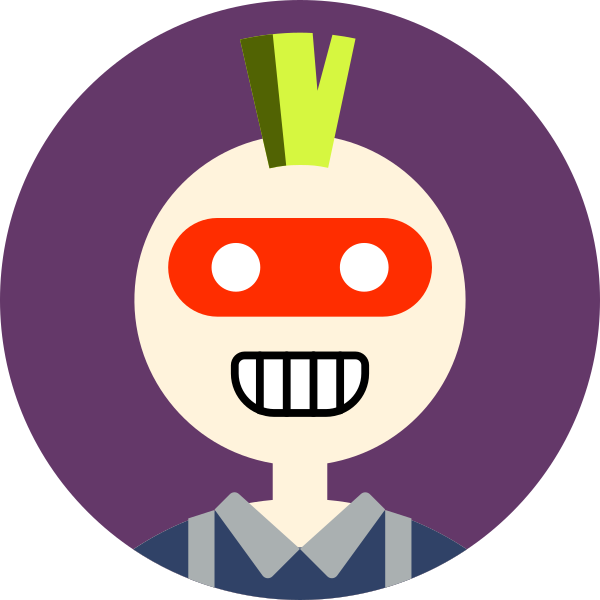
找了好久的资源,终于在这里找到了。感谢本站的资源和分享。谢谢WillKwok 评论于:10-09 感谢分享1234123 评论于:10-07 太好了终于找到了谢谢Tom 评论于:10-07 
谢谢分享loonghd 评论于:09-30
- 热门tag