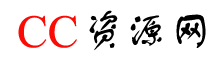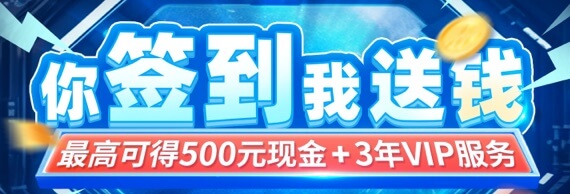[Python] OPQ机器人框架插件开发之Python模板
作者:CC下载站 日期:2020-08-07 00:00:00 浏览:62 分类:编程开发
今天了解到还有个OPQ的框架似乎还不错,于是研究了一下,比酷Q还方便(因为我之前用的air版,图片都发不了)
并且支持多平台,但是最新的版本居然阉割了Windows下的许多功能
不过问题不大,满足我之前的需求了。
于是参考了一下原本iot的python模板然后进行了修改,更加符合自己的用法习惯吧。
然后就是代码:
botConfig->configInfo.py(用于存放接口地址,以及机器人QQ)
robotQQ="{机器人QQ}"
webapi="{接口地址,后面无需加/}"botConfig ->botClass.py (用于存放一些对消息的解析类)
importjson
importrequests
from.configInfoimport*
"""
By:Lan
Website:
"""
#群组消息接受类
classGroupMess:
def__init__(self,message):
self.FromQQG=message['FromGroupId']#来源QQ群
self.QQGName=message['FromGroupName']#来源QQ群昵称
self.FromQQ=message['FromUserId']#来源QQ
self.FromQQName=message['FromNickName']#来源QQ名称
self.Content=message['Content']#消息内容
self.MsgTime=message['MsgTime']#消息时间
#私发消息接受类
classPrivateMess:
def__init__(self,message):
self.FromQQ=message['ToUin']#来源QQ号
self.ToQQ=message['FromUin']#目标QQ号
self.Content=message['Content']#消息内容
self.MsgType=message['MsgType']#消息类型
#发送消息类
classSendMessage:
def__init__(self,toUser=0,sendToType=0,sendMsgType='',groupId=0,content='',atUser=0,voiceUrl='',picUrl='',
picBase64Buf='',voiceBase64Buf=''):
self.data={
"toUser":toUser,#欲发给的对象群或QQ好友或私聊对象
"sendToType":sendToType,#发送消息对象的类型1好友2群3私聊
"sendMsgType":sendMsgType,#欲发送消息的类型TextMsg、PicMsg、VoiceMsg
"content":content,#发送的文本内容
"groupid":groupId,#发送私聊消息是在此传入群ID其他情况为0
"atUser":atUser,#At用户传入用户的QQ号其他情况为0
"picUrl":picUrl,#发送图片的网络地址
"picBase64Buf":picBase64Buf,#发本地送图片的buf转bas64编码
"voiceUrl":voiceUrl,#发送语音的网络地址
"voiceBase64Buf":voiceBase64Buf,#发本地送语音的buf转bas64编码
"fileMd5":""
}
'''
发送图片消息需要有:toUsersendToTypesendMsgTypepicUrl
'''
defsend(self):
print(self.data)
requests.post(url=f'{webapi}/v1/LuaApiCaller?qq={robotQQ}&funcname=SendMsg&timeout=10',
data=json.dumps(self.data))
return200main.py (用于存放主文件)
#coding=utf-8
importlogging
importtime
importsocketio
frombotConfig.botClassimport*
frombotConfig.configInfoimport*
sio=socketio.Client()
"""
By:Lan
Website:https://pan.lanol.cn/
"""
defbeat():
whileTrue:
sio.emit('GetWebConn',robotQQ)
time.sleep(60)
@sio.event
defconnect():
print('connectedtoserver')
sio.emit('GetWebConn',robotQQ)#取得当前已经登录的QQ链接
beat()#心跳包,保持对服务器的连接
@sio.on('OnGroupMsgs')
defOnGroupMsgs(message):
"""监听群组消息"""
data=GroupMess(message['CurrentPacket']['Data'])
print(data)
return
@sio.on('OnFriendMsgs')
defOnFriendMsgs(message):
"""监听好友消息"""
data=PrivateMess(message['CurrentPacket']['Data'])
print(data)
return
@sio.on('OnEvents')
defOnEvents(message):
"""监听相关事件"""
print(message)
defmain():
try:
sio.connect(webapi,transports=['websocket'])
sio.wait()
exceptBaseExceptionase:
logging.info(e)
print(e)
if__name__=='__main__':
main()GitHub地址:https://github.com/vastsa/OPQBot-Pyhon
猜你还喜欢
- 03-29 [编程相关] Winform窗体圆角以及描边完美解决方案
- 03-29 [前端问题] has been blocked by CORS policy跨域问题解决
- 03-29 [编程相关] GitHub Actions 入门教程
- 03-29 [编程探讨] CSS Grid 网格布局教程
- 10-12 [编程相关] python实现文件夹所有文件编码从GBK转为UTF8
- 10-11 [编程算法] opencv之霍夫变换:圆
- 10-11 [编程算法] OpenCV Camshift算法+目标跟踪源码
- 10-11 [Python] python 创建 Telnet 客户端
- 10-11 [编程相关] Python 基于 Yolov8 + CPU 实现物体检测
- 03-15 [脚本工具] 使用go语言开发自动化脚本 - 一键定场、抢购、预约、捡漏
- 01-08 [编程技术] 秒杀面试官系列 - Redis zset底层是怎么实现的
- 01-05 [编程技术] 《Redis设计与实现》pdf
取消回复欢迎 你 发表评论:
- 精品推荐!
-
- 最新文章
- 热门文章
- 热评文章
![[书籍] 【帛书版】合集](https://www.cdz423.com/zb_users/upload/2024/11/20241121084747173215006797513.png)
[书籍] 【帛书版】合集
![[老照片] 一万张珍贵历史老照片【jpg 40.4GB】](https://www.cdz423.com/zb_users/upload/2024/11/20241121083930173214957095881.png)
[老照片] 一万张珍贵历史老照片【jpg 40.4GB】
![[素材] 2024新年春节烟花素材合集【PSD格式+PNG格式】](https://www.cdz423.com/zb_users/upload/2024/11/20241121035513173213251341501.jpeg)
[素材] 2024新年春节烟花素材合集【PSD格式+PNG格式】
![[美剧] 《生活大爆炸》S01-S12季合集 【1080P 蓝光原盘REMUX】 DTS-HD.MA.5.1 【外挂简英双语字幕】 742.8G](https://www.cdz423.com/zb_users/upload/2024/11/20241121034604173213196421680.jpeg)
[美剧] 《生活大爆炸》S01-S12季合集 【1080P 蓝光原盘REMUX】 DTS-HD.MA.5.1 【外挂简英双语字幕】 742.8G
![[电影] 茶馆(1982)蓝光原盘REMUX 内封简繁英.简中简繁四字幕【33.9G】本片根据老舍同名原著改编](https://www.cdz423.com/zb_users/upload/2024/11/20241119075710173197423049143.jpeg)
[电影] 茶馆(1982)蓝光原盘REMUX 内封简繁英.简中简繁四字幕【33.9G】本片根据老舍同名原著改编
![[电视剧] 永夜星河(2024)【4K 2160P 杜比音效】国语中字【全32集完结】爱情,古装 又名 :黑莲花攻略手册](https://www.cdz423.com/zb_users/upload/2024/11/20241119075311173197399138697.jpeg)
[电视剧] 永夜星河(2024)【4K 2160P 杜比音效】国语中字【全32集完结】爱情,古装 又名 :黑莲花攻略手册
![[影视合集] 《霍比特人》三部曲加长版合集 【4K 蓝光 HDR】 TrueHD.7.1 国语次世代+导评 【国配简繁英特效+导评中字五字幕】134G](https://www.cdz423.com/zb_users/upload/2024/11/20241119074604173197356492687.jpeg)
[影视合集] 《霍比特人》三部曲加长版合集 【4K 蓝光 HDR】 TrueHD.7.1 国语次世代+导评 【国配简繁英特效+导评中字五字幕】134G
![[课程] 2024邓诚高三数学视频课【MP4 12.2GB】](https://www.cdz423.com/zb_users/upload/2024/11/20241119074138173197329872583.jpeg)
[课程] 2024邓诚高三数学视频课【MP4 12.2GB】
![[电视剧] 宿敌(2024)【完结】【4K / 臻彩视听 / 杜比音效】【廖凡/朱珠】【17.8G】](https://www.cdz423.com/zb_users/upload/2024/11/20241119072219173197213973311.jpeg)
[电视剧] 宿敌(2024)【完结】【4K / 臻彩视听 / 杜比音效】【廖凡/朱珠】【17.8G】
![[影视合集] 【鹿鼎记 7个版本合集】【1984-2020】【4K、1080P、720P】【中文字幕】【278.5G】](https://www.cdz423.com/zb_users/upload/2024/11/20241119011500173195010056767.jpeg)
[影视合集] 【鹿鼎记 7个版本合集】【1984-2020】【4K、1080P、720P】【中文字幕】【278.5G】
![[书籍] 彭子益医书合集 [PDF/DOC]](https://www.cdz423.com/zb_users/upload/2024/11/20241102182849173054332964088.jpeg)
[书籍] 彭子益医书合集 [PDF/DOC]
![[动画] 2002《火影忍者》720集全【4K典藏版】+11部剧场版+OVA+漫画 内嵌简日字幕](https://www.cdz423.com/zb_users/upload/2024/09/20240917000652172650281219934.jpeg)
[动画] 2002《火影忍者》720集全【4K典藏版】+11部剧场版+OVA+漫画 内嵌简日字幕
![[剧集] 《斯巴达克斯》1-4季合集 无删减版 1080P 内嵌简英特效字幕](https://www.cdz423.com/zb_users/upload/2024/09/20240920084652172679321224238.jpeg)
[剧集] 《斯巴达克斯》1-4季合集 无删减版 1080P 内嵌简英特效字幕
![[电影] 《变形金刚系列》七部合集 [4K HDR 蓝光] 国英双语音轨 [内封精品特效字幕]【典藏版】235G](https://www.cdz423.com/zb_users/upload/2024/10/20241012132630172871079044903.jpeg)
[电影] 《变形金刚系列》七部合集 [4K HDR 蓝光] 国英双语音轨 [内封精品特效字幕]【典藏版】235G
![[CG剧情] 《黑神话:悟空》158分钟CG完整剧情合集 4K120帧最高画质](https://www.cdz423.com/zb_users/upload/2024/08/20240828234608172485996890149.jpeg)
[CG剧情] 《黑神话:悟空》158分钟CG完整剧情合集 4K120帧最高画质
![[动画] 收藏版:1996-2024年名侦探柯南全系列1080P,含国配、日配双语版+26部剧场作品](https://www.cdz423.com/zb_users/upload/2024/09/20240911080236172601295657436.jpeg)
[动画] 收藏版:1996-2024年名侦探柯南全系列1080P,含国配、日配双语版+26部剧场作品
![[游戏] 黑神话悟空离线完整版+修改器](https://www.cdz423.com/zb_users/upload/2024/08/20240826234148172468690849518.jpeg)
[游戏] 黑神话悟空离线完整版+修改器
![[电影] 《神奇动物在哪里三部合集》 4K REMUX原盘 [杜比视界] [国英双语音轨] 特效字幕 [171.1G]](https://www.cdz423.com/zb_users/upload/2024/10/20241026150141172992610156804.jpeg)
[电影] 《神奇动物在哪里三部合集》 4K REMUX原盘 [杜比视界] [国英双语音轨] 特效字幕 [171.1G]
![[动画] 西游记 (1999) 动画版 4K 全52集 高清修复版 童年回忆](https://www.cdz423.com/zb_users/upload/2024/09/20240914151003172629780327697.jpeg)
[动画] 西游记 (1999) 动画版 4K 全52集 高清修复版 童年回忆
![[电影] 我的阿勒泰 (2024) 4K内封简繁 全8集 9.57G](https://www.cdz423.com/zb_users/upload/2024/10/20241002151856172785353657864.jpeg)
[电影] 我的阿勒泰 (2024) 4K内封简繁 全8集 9.57G
![[电影] 《黄飞鸿》全系列合集](https://www.cdz423.com/zb_users/upload/2024/09/20240924190959172717619976996.jpeg)
[电影] 《黄飞鸿》全系列合集
![[Android] 开罗游戏 ▎像素风格的模拟经营的游戏厂商安卓游戏大合集](https://www.cdz423.com/zb_users/upload/2024/10/20241006183357172821083789239.png)
[Android] 开罗游戏 ▎像素风格的模拟经营的游戏厂商安卓游戏大合集
![[游戏合集] 要战便战 v0.9.107 免安装绿色中文版](https://www.cdz423.com/zb_users/upload/2024/10/20241011011023172858022368857.png)
[游戏合集] 要战便战 v0.9.107 免安装绿色中文版
![[电影] 【珍藏版】20世纪电影合集从1922年到1990年代,看看爷爷辈的电影是什么样合集约212G](https://www.cdz423.com/zb_users/upload/2024/11/20241112005027173134382714449.jpeg)
[电影] 【珍藏版】20世纪电影合集从1922年到1990年代,看看爷爷辈的电影是什么样合集约212G
![[书籍] 彭子益医书合集 [PDF/DOC]](https://www.cdz423.com/zb_users/upload/2024/11/20241102182849173054332964088.jpeg)
[书籍] 彭子益医书合集 [PDF/DOC]
![[系统]【黑果小兵】macOS Big Sur 11.0.1 20B50 正式版 with Clover 5126 黑苹果系统镜像下载](https://www.cdz423.com/zb_users/upload/2024/10/20241018180634172924599447945.jpeg)
[系统]【黑果小兵】macOS Big Sur 11.0.1 20B50 正式版 with Clover 5126 黑苹果系统镜像下载
![[美图] 【经典收藏美图集合】1500多张韩国美女高清图片让你的收藏夹更加丰富多彩](https://www.cdz423.com/zb_users/upload/2024/09/20240924143942172715998295606.jpeg)
[美图] 【经典收藏美图集合】1500多张韩国美女高清图片让你的收藏夹更加丰富多彩
![[瓜] 青岛【路虎女】插队、逆行、追尾、打人未删减【完整版视频】](https://www.cdz423.com/zb_users/upload/2024/09/20240907013837172564431713254.jpeg)
[瓜] 青岛【路虎女】插队、逆行、追尾、打人未删减【完整版视频】
![[电视剧] 灵魂摆渡(1-3季合集)【未删减】【4K.无水印】【剧情/恐怖/惊悚】【豆瓣8.7】](https://www.cdz423.com/zb_users/upload/2024/09/20240907060733172566045354264.jpeg)
[电视剧] 灵魂摆渡(1-3季合集)【未删减】【4K.无水印】【剧情/恐怖/惊悚】【豆瓣8.7】
![[书籍资料] 《玉房秘诀》《玉房秘典》《古代房中术》](https://www.cdz423.com/zb_users/upload/2024/09/20240908124725172577084547503.jpeg)
[书籍资料] 《玉房秘诀》《玉房秘典》《古代房中术》
- 最新评论
-
电影很不错谢谢分享贪睡的猫 评论于:11-18 一部不错的经典科幻kelvin 评论于:11-13 找了好久的资源,终于在这里找到了。感谢本站的资源和分享。谢谢285552528 评论于:11-09 找了好久的资源bjzchzch12 评论于:11-07 谢谢分享感谢ppy2016 评论于:11-05 谢谢分享感谢ppy2016 评论于:11-05 有靳东!嘻嘻奥古斯都.凯撒 评论于:10-28 流星花园是F4处女作也是4人集体搭配的唯一一部!奥古斯都.凯撒 评论于:10-28 找了好久的资源,终于在这里找到了。感谢本站的资源和分享。谢谢AAAAA 评论于:10-26 
找了好久的资源,终于在这里找到了。感谢本站的资源和分享。谢谢password63 评论于:10-26
- 热门tag