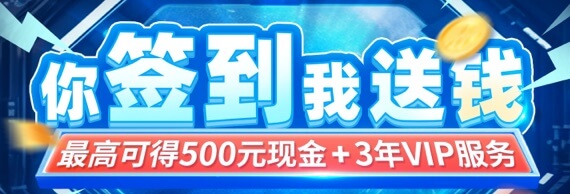[趣味代码] 鼠标点击效果:一款好玩的canvas背景
作者:CC下载站 日期:2018-10-10 01:54:20 浏览:2019 分类:站长帮
使用方法
JS代码
document.addEventListener('touchmove',function(e){
e.preventDefault()
})
var c = document.getElementsByTagName('canvas')[0],
x = c.getContext('2d'),
pr = window.devicePixelRatio ||1,
w = window.innerWidth,
h = window.innerHeight,
f =90,
q,
m =Math,
r =0,
u = m.PI*2,
v = m.cos,
z = m.random
c.width = w*pr
c.height = h*pr
x.scale(pr, pr)
x.globalAlpha =0.6
function i(){
x.clearRect(0,0,w,h)
q=[{x:0,y:h*.7+f},{x:0,y:h*.7-f}]
while(q[1].x<w+f) d(q[0], q[1])
}
function d(i,j){
x.beginPath()
x.moveTo(i.x, i.y)
x.lineTo(j.x, j.y)
var k = j.x +(z()*2-0.25)*f,
n = y(j.y)
x.lineTo(k, n)
x.closePath()
r-=u/-50
x.fillStyle ='#'+(v(r)*127+128<<16| v(r+u/3)*127+128<<8| v(r+u/3*2)*127+128).toString(16)
x.fill()
q[0]= q[1]
q[1]={x:k,y:n}
}
function y(p){
var t = p +(z()*2-1.1)*f
return(t>h||t<0)? y(p): t
}
document.onclick = i
document.ontouchstart = i
i()CSS代码
canvas { position: absolute;
top:0;
left:0;
z-index:0;
width:100%;
height:100%;
pointer-events: none;
}调用代码
<canvas></canvas>
添加方法很简单,一段JS配合CSS就可以实现了。
猜你还喜欢
- 03-23 [素材] 10张朋友圈背景封面PSD文件
- 06-18 [玩软件] QQ透明名片背景一键设置+素材
- 11-22 [组图] 16张看起来普通的照片,看到背景我惊了…
- 12-16 [资料] 年底福利--年会资料大全5.39G(策划,节目,视频,背景,PPT模版等)
- 07-23 [素材] 104套婚礼背景,内含PSD,CDR设计等文件
- 09-15 [玩转MAC] MAC如何修改Launchpad背景效果已产生审美疲劳
- 09-15 [玩转MAC] MAC下如何更换开机登录背景让其拥有自己的特色
- 09-15 [玩转MAC] Mac开机壁纸怎么更改?苹果Mac更换登录界面背景详细教程
- 09-15 [玩转MAC] MAC下如何修改Dashboard背景默认背景不好看
- 10-01 [摄影教程] 怎么拍摄夜景的人像和背景都曝光正常?
- 06-05 [资料] 吾爱破解论坛精华集
- 06-06 [软件合集] 破解爱好者常用的软件工具合集
取消回复欢迎 你 发表评论:
- 精品推荐!
-
- 最新文章
- 热门文章
- 热评文章
![[电视剧] 芈月传 【全集81集全】【未删减版】【国语中字】【2015】【HD720P】【75G】](https://www.kuafuzys.com/upload/attach/202411/101495_GBV9KCNMSJYGHAC.jpg)
[电视剧] 芈月传 【全集81集全】【未删减版】【国语中字】【2015】【HD720P】【75G】
![[电视剧] 封神榜 梁丽版 (1989) 共5集 480P国语无字 最贴近原著的一版【0.98 G】](https://www.kuafuzys.com/upload/attach/202411/79249_EXMCHJSN5J5FJYM.jpg)
[电视剧] 封神榜 梁丽版 (1989) 共5集 480P国语无字 最贴近原著的一版【0.98 G】
![[影视] 【雪山飞孤4个版本】【1985、1991、1999、2007】【1080P、720P】【中文字幕】【167.1G】](https://www.cdz423.com/zb_users/upload/2024/11/20241104233701173073462168418.jpeg)
[影视] 【雪山飞孤4个版本】【1985、1991、1999、2007】【1080P、720P】【中文字幕】【167.1G】
![[资料] 24秋初中改版教材全集(全版本)[PDF]](https://www.cdz423.com/zb_users/upload/2024/11/20241103202537173063673765592.jpeg)
[资料] 24秋初中改版教材全集(全版本)[PDF]
![[电影] 高分国剧《康熙王朝》(2001)4K 2160P 国语中字 全46集 78.2G](https://www.cdz423.com/zb_users/upload/2024/11/20241103201204173063592413314.jpeg)
[电影] 高分国剧《康熙王朝》(2001)4K 2160P 国语中字 全46集 78.2G
![[动画] 迪士尼系列动画139部 国英双语音轨 【蓝光珍藏版440GB】](https://www.cdz423.com/zb_users/upload/2024/11/20241102193835173054751588332.jpeg)
[动画] 迪士尼系列动画139部 国英双语音轨 【蓝光珍藏版440GB】
![[电影] 莫妮卡贝鲁奇为艺术献身电影大合集 1080P超清 双语字幕](https://www.cdz423.com/zb_users/upload/2024/11/20241102193509173054730961073.jpeg)
[电影] 莫妮卡贝鲁奇为艺术献身电影大合集 1080P超清 双语字幕
![[电影] DC电影宇宙系列合集18部 4K 高码率 内嵌中英字幕 273G](https://www.cdz423.com/zb_users/upload/2024/11/20241102192722173054684223232.jpeg)
[电影] DC电影宇宙系列合集18部 4K 高码率 内嵌中英字幕 273G
![[音乐] 【坤曲/4坤时】鸡你太美全网最全,385首小黑子战歌,黄昏见证虔诚的信徒,巅峰诞生虚伪的拥护!](https://www.cdz423.com/zb_users/upload/2024/11/20241102192203173054652368319.jpeg)
[音乐] 【坤曲/4坤时】鸡你太美全网最全,385首小黑子战歌,黄昏见证虔诚的信徒,巅峰诞生虚伪的拥护!
![[音乐] 用餐背景音乐大合集 [MP3/flac]](https://www.cdz423.com/zb_users/upload/2024/11/20241102185516173054491644421.jpeg)
[音乐] 用餐背景音乐大合集 [MP3/flac]
![[书籍] 彭子益医书合集 [PDF/DOC]](https://www.cdz423.com/zb_users/upload/2024/11/20241102182849173054332964088.jpeg)
[书籍] 彭子益医书合集 [PDF/DOC]
![[游戏] 《黑神话悟空》免安装学习版【全dlc整合完整版】+Steam游戏解锁+游戏修改工具!](https://www.cdz423.com/zb_users/upload/2024/08/20240824090317172446139718947.webp)
[游戏] 《黑神话悟空》免安装学习版【全dlc整合完整版】+Steam游戏解锁+游戏修改工具!
![[动画] 《名侦探柯南》名侦探柯南百万美元的五菱星 [TC] [MP4]](https://www.cdz423.com/zb_users/upload/2024/08/20240820174626172414718671184.jpeg)
[动画] 《名侦探柯南》名侦探柯南百万美元的五菱星 [TC] [MP4]
![[电视剧集] [BT下载][黑暗城市- 清扫魔 Dark City: The Cleaner 第一季][全06集][英语无字][MKV][720P/1080P][WEB-RAW]](https://www.cdz423.com/zb_users/upload/2024/08/20240810030503172323030391954.png)
[电视剧集] [BT下载][黑暗城市- 清扫魔 Dark City: The Cleaner 第一季][全06集][英语无字][MKV][720P/1080P][WEB-RAW]
![[动画] 2002《火影忍者》720集全【4K典藏版】+11部剧场版+OVA+漫画 内嵌简日字幕](https://www.cdz423.com/zb_users/upload/2024/09/20240917000652172650281219934.jpeg)
[动画] 2002《火影忍者》720集全【4K典藏版】+11部剧场版+OVA+漫画 内嵌简日字幕
![[剧集] 《斯巴达克斯》1-4季合集 无删减版 1080P 内嵌简英特效字幕](https://www.cdz423.com/zb_users/upload/2024/09/20240920084652172679321224238.jpeg)
[剧集] 《斯巴达克斯》1-4季合集 无删减版 1080P 内嵌简英特效字幕
![[CG剧情] 《黑神话:悟空》158分钟CG完整剧情合集 4K120帧最高画质](https://www.cdz423.com/zb_users/upload/2024/08/20240828234608172485996890149.jpeg)
[CG剧情] 《黑神话:悟空》158分钟CG完整剧情合集 4K120帧最高画质
![[短剧] 被下架·禁播的羞羞短剧·午夜短剧合集](https://www.cdz423.com/zb_users/upload/2024/08/20240824235803172451508317737.jpeg)
[短剧] 被下架·禁播的羞羞短剧·午夜短剧合集
![[游戏] 黑神话悟空离线完整版+修改器](https://www.cdz423.com/zb_users/upload/2024/08/20240826234148172468690849518.jpeg)
[游戏] 黑神话悟空离线完整版+修改器
![[图像处理] 光影魔术手v4.6.0.578绿色版](https://www.cdz423.com/zb_users/upload/2024/08/20240815013234172365675476849.jpeg)
[图像处理] 光影魔术手v4.6.0.578绿色版
![[影视] 美国内战 4K蓝光原盘下载+高清MKV版/内战/帝国浩劫:美国内战(台)/美帝崩裂(港) 2024 Civil War 63.86G](https://www.cdz423.com/zb_users/upload/2024/08/20240820033214172409593460715.webp)
[影视] 美国内战 4K蓝光原盘下载+高清MKV版/内战/帝国浩劫:美国内战(台)/美帝崩裂(港) 2024 Civil War 63.86G
![[影视] 一命 3D 蓝光高清MKV版/切腹 / 切腹:武士之死 / Hara-Kiri: Death of a Samurai / Ichimei 2011 一命 13.6G](https://www.cdz423.com/zb_users/upload/2024/08/20240820033358172409603843888.jpeg)
[影视] 一命 3D 蓝光高清MKV版/切腹 / 切腹:武士之死 / Hara-Kiri: Death of a Samurai / Ichimei 2011 一命 13.6G
![[影视] 爱情我你他 蓝光原盘下载+高清MKV版/你、我、他她他 2005 Me and You and Everyone We Know 23.2G](https://www.cdz423.com/zb_users/upload/2024/08/20240820033553172409615378606.jpeg)
[影视] 爱情我你他 蓝光原盘下载+高清MKV版/你、我、他她他 2005 Me and You and Everyone We Know 23.2G
![[影视] 穿越美国 蓝光原盘下载+高清MKV版/窈窕老爸 / 寻找他妈…的故事 2005 Transamerica 20.8G](https://www.cdz423.com/zb_users/upload/2024/08/20240820033820172409630091311.jpeg)
[影视] 穿越美国 蓝光原盘下载+高清MKV版/窈窕老爸 / 寻找他妈…的故事 2005 Transamerica 20.8G
![[电影] 《黄飞鸿》全系列合集](https://www.cdz423.com/zb_users/upload/2024/09/20240924190959172717619976996.jpeg)
[电影] 《黄飞鸿》全系列合集
![[Android] 开罗游戏 ▎像素风格的模拟经营的游戏厂商安卓游戏大合集](https://www.cdz423.com/zb_users/upload/2024/10/20241006183357172821083789239.png)
[Android] 开罗游戏 ▎像素风格的模拟经营的游戏厂商安卓游戏大合集
![[游戏合集] 要战便战 v0.9.107 免安装绿色中文版](https://www.cdz423.com/zb_users/upload/2024/10/20241011011023172858022368857.png)
[游戏合集] 要战便战 v0.9.107 免安装绿色中文版
![[书籍] 彭子益医书合集 [PDF/DOC]](https://www.cdz423.com/zb_users/upload/2024/11/20241102182849173054332964088.jpeg)
[书籍] 彭子益医书合集 [PDF/DOC]
![[资源] 精整2023年知识星球付费文合集136篇【PDF格式】](https://www.cdz423.com/zb_users/upload/2024/08/20240813011226172348274667390.jpeg)
[资源] 精整2023年知识星球付费文合集136篇【PDF格式】
![[系统]【黑果小兵】macOS Big Sur 11.0.1 20B50 正式版 with Clover 5126 黑苹果系统镜像下载](https://www.cdz423.com/zb_users/upload/2024/10/20241018180634172924599447945.jpeg)
[系统]【黑果小兵】macOS Big Sur 11.0.1 20B50 正式版 with Clover 5126 黑苹果系统镜像下载
- 最新评论
-
谢谢分享感谢ppy2016 评论于:11-05 谢谢分享感谢ppy2016 评论于:11-05 怎么没有后续闲仙麟 评论于:11-03 怎么没后续闲仙麟 评论于:11-03 有靳东!嘻嘻奥古斯都.凯撒 评论于:10-28 流星花园是F4处女作也是4人集体搭配的唯一一部!奥古斯都.凯撒 评论于:10-28 找了好久的资源,终于在这里找到了。感谢本站的资源和分享。谢谢AAAAA 评论于:10-26 
找了好久的资源,终于在这里找到了。感谢本站的资源和分享。谢谢password63 评论于:10-26 
找了好久的资源,终于在这里找齐了!!!!blog001 评论于:10-21 
找了好久的资源,终于在这里找齐了!!!!blog001 评论于:10-21
- 热门tag
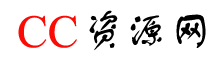

![[趣味代码] 鼠标点击效果:一款好玩的canvas背景](http://www.cdz423.com/zb_users/upload/2018/10/20181010015617_85132.gif)